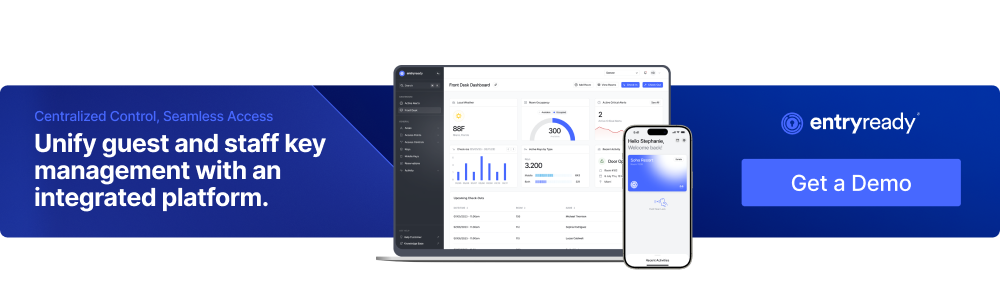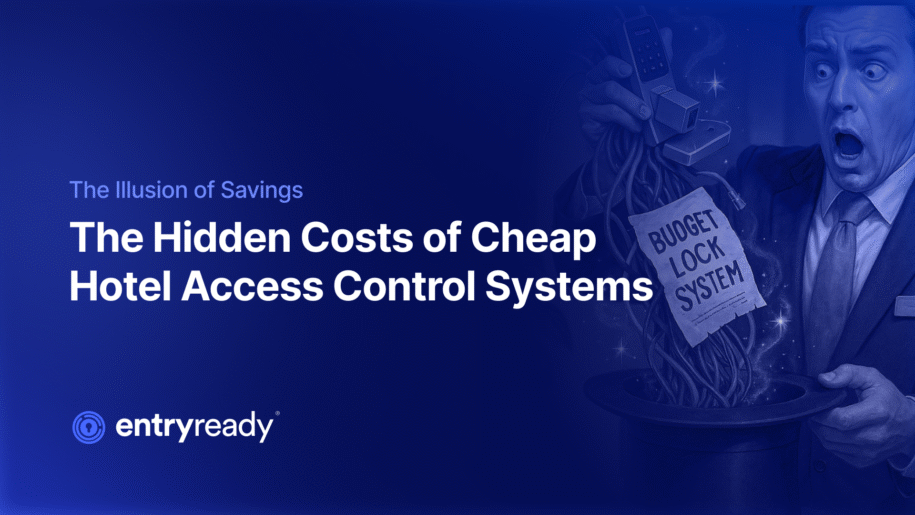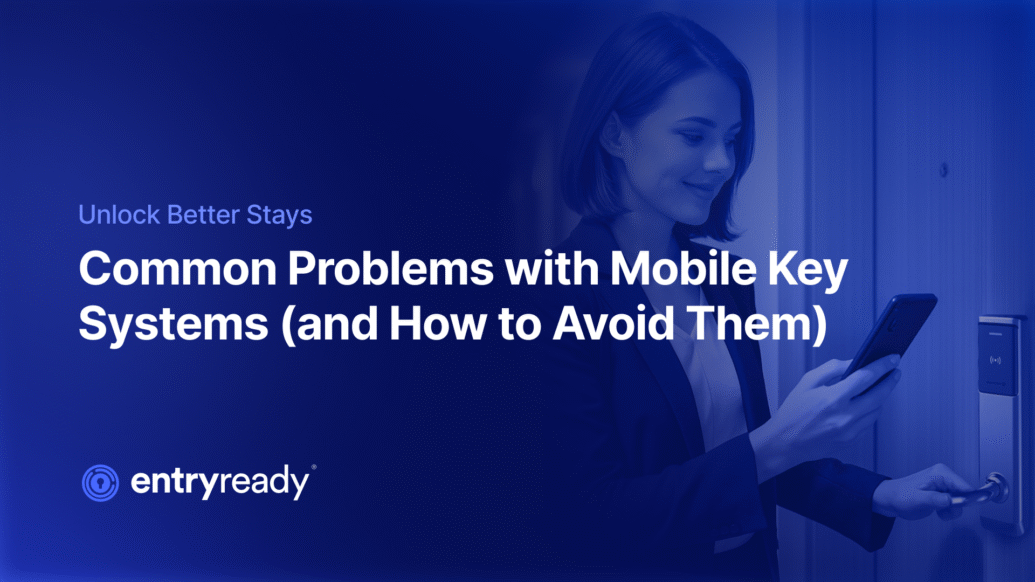
Still relying on an older mobile key system? You’re not alone—and this breakdown might explain why it feels harder than it should.
Mobile keys sound great—until the experience breaks
The appeal is clear: eliminate plastic cards, streamline check-in, and reduce overhead. But in practice, many hotels discover their mobile key system causes more friction than it solves. App downloads, Bluetooth issues, inconsistent support, and backend complexity often get in the way of delivering the seamless experience guests expect.
Meanwhile, traveler expectations have shifted. According to a recent PYMNTS study, 74% of travelers say they rely on digital wallets during trips—not just for payments, but for identity verification, ticketing, and hotel access. Source
If your mobile key isn’t part of that digital ecosystem, you’re already behind.
Problem #1:
Low mobile key guest adoption
Imagine a guest who just arrived after a delayed flight. They’re juggling luggage, looking for their room, and now they’re asked to download a hotel app, create an account, and troubleshoot Bluetooth settings just to get inside. That’s not a first impression—it’s a failure point.
- Required app download and login
- Bluetooth must be enabled and maintained
- Lack of guest education at check-in
- No fallback if the mobile key fails
How to avoid it:
Use native tools guests already know and trust. Wallet-based access keys—like EntryReady’s Room Key in Apple Wallet—eliminate the need for a separate app. Guests simply tap their phone or watch to unlock—no setup, no Bluetooth, and no learning curve.
Problem #2:
Spotty or failed Bluetooth performance
On paper, BLE keys are simple. In reality, they rely on a fragile set of conditions that vary by device, OS version, app status, and guest behavior. One missed permission or setting can derail the whole experience.
- Device OS and power-saving settings
- Bluetooth permissions
- App background refresh restrictions
- Mobile data or location services disabled
- Inconsistent device compatibility
When BLE fails, it leaves the guest locked out and the front desk scrambling. And even when it \”works,\” many BLE systems suffer from slow response times. Guests expect instant access. Instead, they often wait 5–8 seconds (or longer) for the door to respond—especially if their phone is in sleep mode or the app is not actively running.
BLE vs. NFC: Unlock Speed Comparison
-
- BLE-based mobile key: 5–10 seconds (real-world average)
- NFC wallet-based key: ~500 milliseconds (EntryReady)
That difference—between tapping and walking in versus waiting and wondering—has a direct impact on guest satisfaction.
How to avoid it:
Replace BLE with NFC-based wallet keys. These use the phone’s secure element and tap-to-unlock interaction—just like Apple Pay or Google Pay. There’s no app to launch or Bluetooth to enable. On iPhones, they even work when the battery is dead, thanks to Power Reserve mode.
Problem #3:
Integration complexity behind the scenes
What seems simple for guests can become complex behind the scenes. BLE mobile key platforms often rely on third-party middleware to bridge the gap between your PMS, lock hardware, and guest-facing app. These integrations can be brittle, especially when systems aren’t built to talk to each other.
- Middleware fails or causes latency
- PMS field mismatches break mobile key provisioning
- Guest or staff key syncs lag or never complete
- System updates require manual intervention
How to avoid it:
Choose a platform designed with integration in mind. EntryReady connects directly to your PMS and access hardware through a vertically integrated solution—eliminating third-party connectors and reducing the risk of sync errors.
Problem #4:
Operational confusion for front desk and staff
When mobile key systems go wrong, frontline staff become impromptu tech support. Instead of welcoming guests and solving problems, they spend time explaining Bluetooth toggles or reissuing digital keys.
- No visibility into mobile key status or failure reasons
- Reissuing workflows that require multiple steps
- Frequent guest complaints about access
- Confusing training for new staff or temp hires
How to avoid it:
Use a system that gives your team better tools—not more work. EntryReady provides a centralized dashboard with real-time key status, simplified guest key delivery, and instant reissuance. Training is minimal. Results are immediate.
Problem #5:
Inconsistent guest experience across your portfolio
Guests don’t think in terms of ownership structure or franchise flags. They expect consistency. But when different properties in a portfolio use different access control systems, guests encounter confusing check-in experiences, varying technology requirements, and mismatched support.
- Mixed lock hardware or mobile key vendors
- Disjointed workflows for key issuance
- Guests confused by different systems across stays
- Staff retraining required for each property
How to avoid it:
Standardize access control across your portfolio with a single, scalable platform. EntryReady works across property types—from select service to full service and resort—and supports both cloud and on-prem deployment models. That means guests get a consistent experience, and your team gets simplified operations.
Problem #6:
Poor guest experience leads to real business impact
Every broken key moment—whether it’s a failed BLE tap or a confused guest at check-in—leaves a mark. And when frustration leads to poor reviews, your brand pays the price.
According to research published by Cornell University, a 1-star increase in a hotel’s average online review score can result in an 11.2% increase in room rates without impacting occupancy. That’s the upside of delight. But the inverse is also true: bad access experiences lead to bad reviews, which directly impact revenue. Source
How to avoid it:
Prevent issues before they affect your guests. Invest in systems that work reliably, integrate cleanly, and create zero friction at the door. EntryReady helps hotels improve guest satisfaction by making access one less thing to worry about.
Summary: The 6 Most Common Hotel Mobile Key Pain Points
Here’s a quick summary of the most common mobile key system issues—and how EntryReady solves them to improve both guest experience and operational efficiency.
| Problem | Impact | How EntryReady Helps |
|---|---|---|
| ❌ Low guest adoption | ⚠️ Friction during check-in, poor usage | ✅ No app needed; tap-to-unlock with Apple Wallet |
| ❌ Bluetooth reliability | ⚠️ Access delays, device-level failure | ✅ Fast, stable NFC performance (~500ms) |
| ❌ Integration complexity | ⚠️ Sync errors, staff confusion | ✅ Built-in PMS integrations, no middleware |
| ❌ Front desk burden | ⚠️ Time lost to tech support and training | ✅ Centralized dashboard, instant key reissue |
| ❌ Inconsistent portfolio experience | ⚠️ Guest confusion, operational inefficiencies | ✅ Unified platform for all property types |
| ❌ Negative guest feedback | ⚠️ Lower ratings, revenue impact | ✅ Zero-friction experience improves satisfaction |
Final thoughts
Mobile key systems should empower your staff and delight your guests—not create more problems to solve. Yet for many hotels, the mobile key experience introduces confusion, complexity, and disappointment.
The good news? These problems are avoidable.
EntryReady is built to deliver mobile access the way it was meant to be: secure, consistent, and invisible to the guest—no downloads, no learning curve.
Schedule a demo today.
Want to see how EntryReady avoids the most common mobile key headaches?
👉 Request a demo